Perception Point Email Security Console Guide
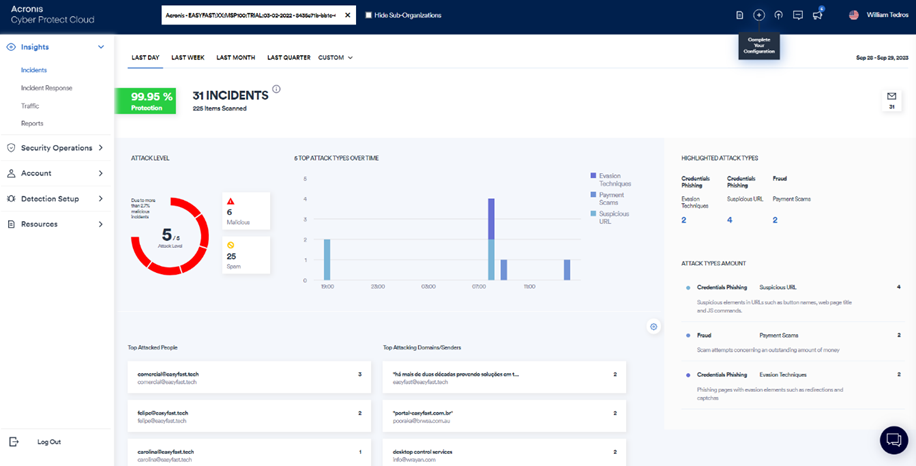
Welcome to the Perception Point Email Security Console Guide. This guide will walk you through the essentials of using the console to manage email security, focusing on understanding the interface, email timelines, and the process for releasing emails from the blacklist. There are a lot of cases of phishing emails, but what exactly are them?
What is "Phishing"?

Phishing is a fraudulent attempt to obtain sensitive information by posing as a trustworthy entity in eletronic communication. These communications often come in the form of emails, messages, or websites that appear to be from a legitimate source, such as a bank, government agency, or reputable company. The goal of phishing is to deceive the recipient into revealing sensitive information, clicking on malicious links, or downloading malicious attachments.
What can I do?
While understanding the basics of phishing and adopting good online habits significantly reduce your vulnerability, having a robust security tool in place adds and extra layer of protection. One such tool that organizations and individuals can utilize to enchance thei email security is the our Perception Point Email Security Console. In this guide, we will explore how this advanced platform can fortify your defenses against phishing attacks and keep your sensitive information safe from malicious threats
Our Perception Point Email Security Console is a cutting-edge solution designed to identify and neutralize phishing attempts or spams before they reach your inbox. Let's delve into the key features and steps to maximize your email security.
1. Accessing the Perception Point Email Security Console
To begin, log in to your Acronis account and navigate to the Email Security Console:
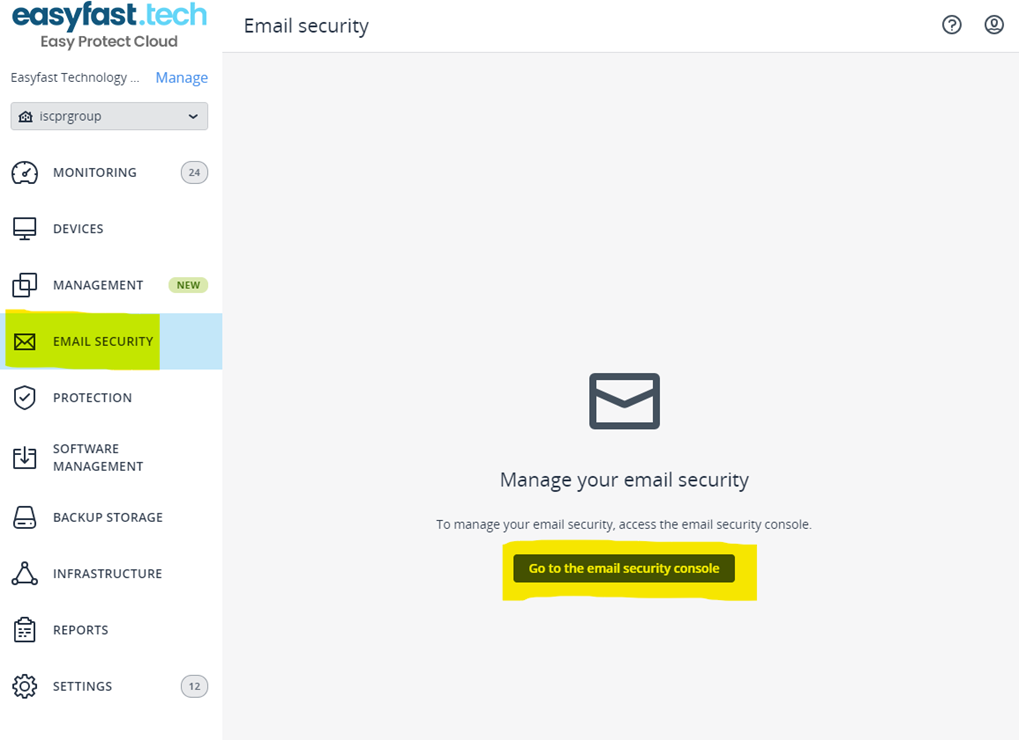
2. Understanding the Dashboard
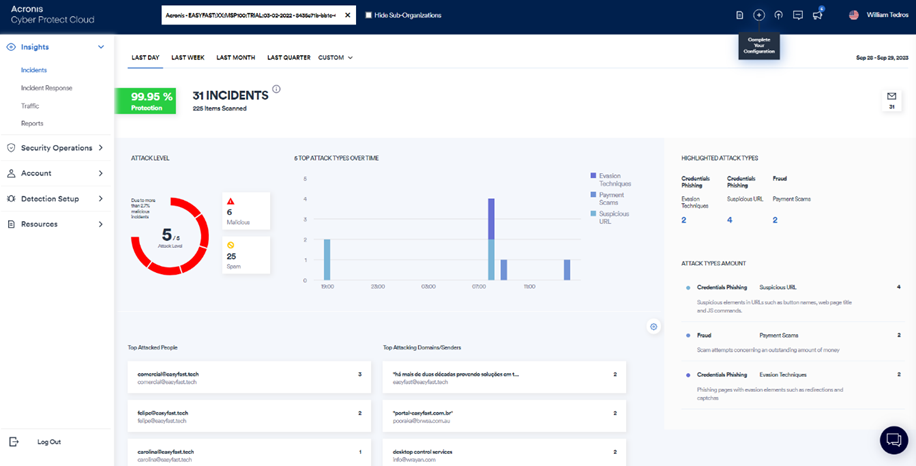
Upon logging in, you'll find the dashboard displaying key metrics and insights. Familiarize yourself with:
- (SCANS) Email Timeline: A chronological view of emails processed by Perception Point.
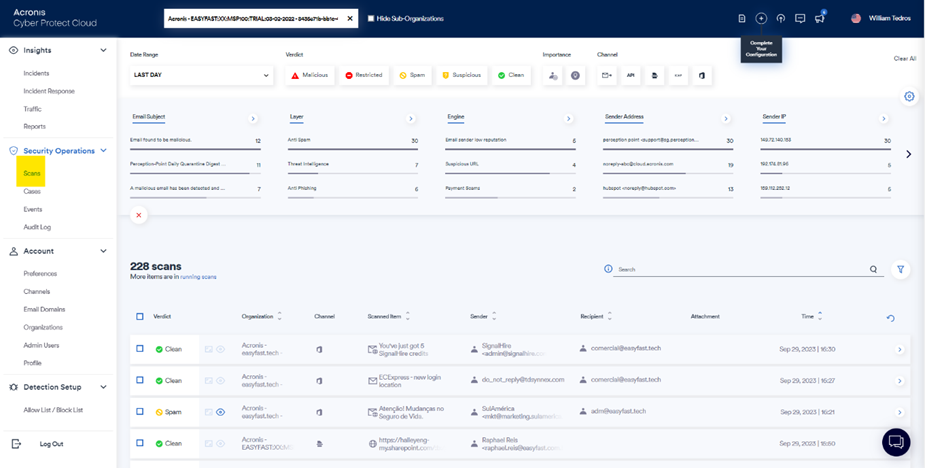
3. Exploring the Email Timeline (SCAN)
The Email Timeline provides a detailed account of processed emails. You can filter by date, Verdict, Importance and Channel. Understanding the timeline helps you trace the path of an email, including its status and actions taken.
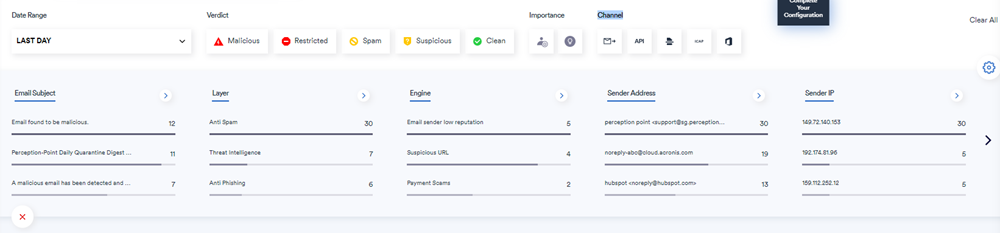
4. Handling Blocked Emails
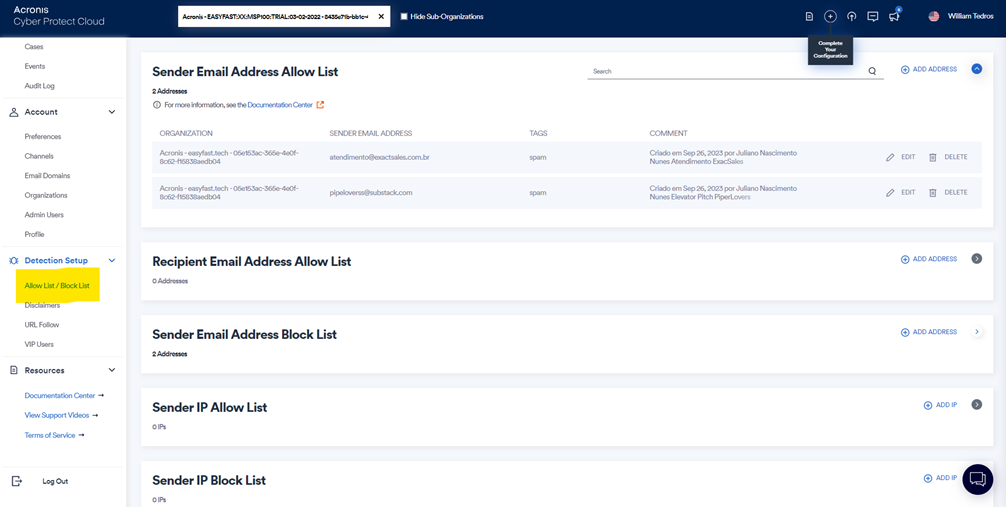
Emails from the Blacklist
- Action: If you need to release a blocked email, inform the sender and open a support ticket via our email. Our team will promptly investigate and resolve the issue.
6. Conclusion
Understanding the Perception Point Email Security Console is crucial for efficient email management. By following this guide, you can navigate the console effectively, handle blocked emails, and ensure legitimate emails reach their intended recipients. Remember, for any issues or queries, don’t hesitate to contact Perception Point support.
Thank you!

